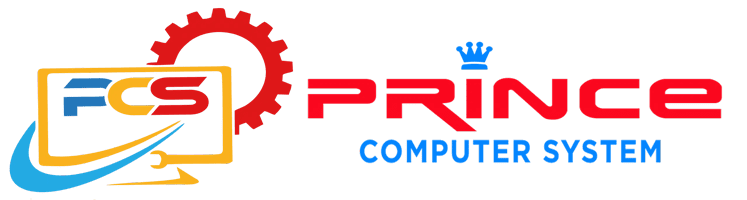There are all kinds of software in the market for each and every one of your needs. Installation and setup can be stressful for those who aren’t techy. However, you no longer have to worry about the installation of the software you need.
What is “Reflashing”?
Flashing device isn’t almost updating the Software. In addition to programming the executable code of SailfishOS again to the device, the flashing process also cleans up the memory and rebuilds the filing system , including the boot loader.
You could compare flashing to demolishing a house, and then building another house (according to the exact same blueprints) in its place: sure it will look the same, but the structure materials are going to be new and it won’t appear as if its been lived in before (and, within the case of Sailfish it’ll contain all the newest improvements!).
By comparisant updating the software is like renovating your existing house. 9/10 times this is enough! Unless there is a problem with the foundations, for example.
There is also some analogy between flashing and therefore the format operation done on PC’s – it really turns equally within the memory chips in contrast to a deleteing operation which only removes files from the File Allocation Table, but doesn’t remove the file contents from the disk – it just sets the file area to status ‘free’. The end result, however means all data on the device has been wiped and is unretrievable.
What is Software Update?
The Android OS for smartphones and tablets gets periodic system updates a bit like Apple’s iOS for the iPhone and iPad. These updates also are called firmware updates since they operate a deeper system level than normal software (app) updates and are designed to regulate the hardware. Firmware updates require permission, time, and a tool restart.
How Updates Work
Google periodically pushes upgrades to the firmware on an Android phone by sending the updated information through a cellular or Wi-Fi connection. When the phone is turned on, notification of the available update appears on the screen.
These updates are unrolled in waves by device makers and carriers, so updates aren’t available to everyone directly . That’s because firmware updates must be specifically compatible with the hardware on a phone, unlike apps, which work with a good sort of devices.